Atlas Copco air compressors come in a wide variety of models, and different models have different accessory models.
How to find Atlas Copco air compressor spare parts that match your model? Here are some ways to help you:
- Provide basic product information to professional suppliers
- Scan the QR code on the device on the Power Connect online platform
- Check the parts list and manual
Method 1:Provide Basic Product Information To Professional Suppliers

The basic information of the product includes PN number, product name, machine nameplate, physical picture photos and other information.
If you cannot provide the PN number, professional suppliers can also match the parts you need based on the product name, machine nameplate, physical picture photos and other information.
Method 2:Scan The QR Code On The Device On The Power Connect Online Platform

The query address of Power Connect is https://powerconnect.atlascopco.com/.Simply scan the QR code on your device through the Power Connect online platform.Or enter the machine’s serial number in the Power Connect Portal.
Method 3:Check The Parts List And Manual
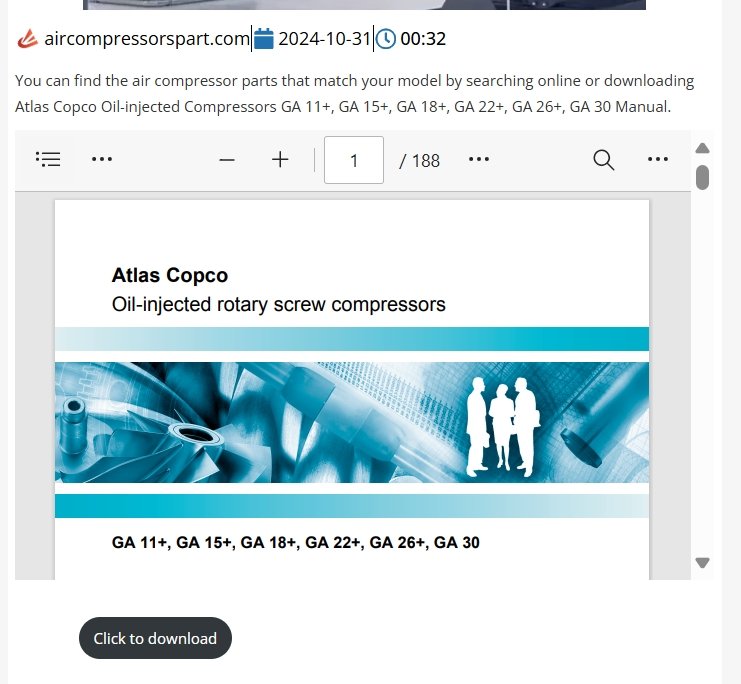
All Atlas Copco air compressor models have a parts list, through which you can find the exact model parts.
If you don’t have a list, you can consult ACP or visit their website (https://aircompressorspart.com) to download it.




